p5.animS animates p5.js shapes by rendering their drawing processes.
See https://wixette.github.io/p5.animS/ for the documentation and the examples.
Or
npm install
npm run build
npx http-server
then visit http://127.0.0.1:8080 to read the documentation.
In your HTML code, put p5.anims.js right after p5.js or p5.min.js, followed by your sketch code:
<body>
<main>
</main>
<script src="p5.min.js"></script>
<script src="p5.anims.js"></script>
<script src="sketch.js"></script>
</body>
p5.animS functions have very similar interfaces as p5.js functions do. For example, animS.circle() renders the creation animation of a circle:
function setup() {
createCanvas(960, 240);
colorMode(HSB, 360, 100, 100, 1);
}
function draw() {
background(190, 30, 100);
noFill();
stroke(0, 0, 100);
strokeWeight(5);
animS.circle('c1', 60, 480, 120, 120, 100);
}
function mouseClicked() {
animS.reset();
}
The first parameter of animS.circle() is a unique instance ID so that the animation state can be kept across frames. The second parameter is the total frame number that the animation last.
animS.reset() is used to replay the creation animation.
Read more at https://wixette.github.io/p5.animS/.