react-uploader
This is an upload component based on @material-ui react-dropzone.
The operation results are as follows:
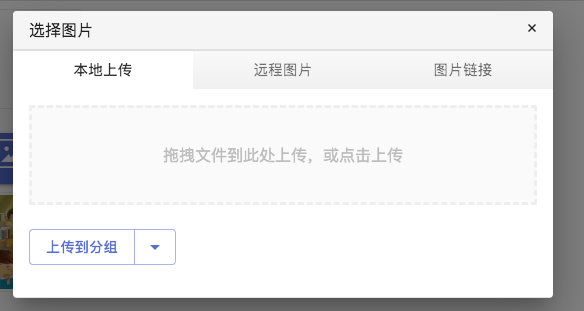


Quick start
you can see example(https://github.com/j2mvc/react-uploader/tree/master/examples).
npm install --save j2mvc-react-uploader
Declare module
if your project as typescript add declare code to some file as *.d.ts
declare module 'j2mvc-react-uploader';
import
import Uploader from 'j2mvc-react-uploader'
or
import Uploader from 'j2mvc-react-uploader/src'
Create whole component as Uploader.tsx or Uploader.js
export const Upload = (props: any) => {
return Uploader.upload({
headers: {
'App-Id': appId,
'User-Token': token
},
attachPrefix,
apiUrls: {
getAttachList: `/api/attach/getList`,
getAttachListByUrls: `/api/attach/getListByUrls`,
getGroupList: `/api/attach/group/getList`,
saveGroup: `/api/attach/group/save`,
removeGroup: `/api/attach/group/del`,
removeAttach: `/api/file/delAttaches`,
moveAttach: `/api/attach/move`,
uploadImage: `/api/file/uploadImage`,
uploadMedia: `/api/file/uploadMedia`,
uploadVideo: `/api/file/uploadVideo`,
uploadAudio: `/api/file/uploadAudio`,
uploadFlash: `/api/file/uploadFlash`,
uploadFile: `/api/file/uploadFile`,
},
...props
})
}
export const UploadDialog = (props: any) => {
return Uploader.uploadDialog({
headers: {
'App-Id': appId,
'User-Token': token
},
attachPrefix,
apiUrls: {
getAttachList: `/api/attach/getList`,
getAttachListByUrls: `/api/attach/getListByUrls`,
getGroupList: `/api/attach/group/getList`,
saveGroup: `/api/attach/group/save`,
removeGroup: `/api/attach/group/del`,
removeAttach: `/api/file/delAttaches`,
moveAttach: `/api/attach/move`,
uploadImage: `/api/file/uploadImage`,
uploadMedia: `/api/file/uploadMedia`,
uploadVideo: `/api/file/uploadVideo`,
uploadAudio: `/api/file/uploadAudio`,
uploadFlash: `/api/file/uploadFlash`,
uploadFile: `/api/file/uploadFile`,
},
...props
})
}
}
used in some form page,example now we create file ImageInput.tsx
import {Upload} from './Uploader'
...
const [url, setUrl] = useState('')
return <div>
<h1>React Upload Demo</h1>
<h2>Full Upload ui,may be used in Form.</h2>
{Upload({
type: 'image',
defaultUrl: '',
onChange: (props: any) => {
const { attach, url } = props
setUrl(attach && attach.url || url)
}
})}
<div><img src={url}/></div>
</div>
aslo , now we open dialog by button.
import {UploadDialog} from './Uploader'
...
const [open, setOpen] = useState(false)
return <div>
...
<h1>React Upload Dialog</h1>
<button onClick={()=>setOpen(true)}>Upload Images</button>
{UploadDialog({
open,
type: 'images',
defaultAttaches: [],
success: (props: any) => {
console.log(props)
setOpen(false)
},
onClose:()=>{
setOpen(false)
}
})}
...
</div>
The Upload Component receive two Props,below
// 上传组件弹框接受参数
export type UploadDialogProps = {
themeName?:string,// 主题名称
locale?: string,// 语种:en|zh默认为zh
headers?: any,// 请求头
apiUrls?: types.ApiUrls,// 上传组件所用接口地址
attachPrefix?: string,// 附件前缀
// 以下为上传组件使用参数
open: boolean, // 打开弹框true|false
success: Function, // 成功返回attach|attaches|url
onClose: Function,// 关闭弹框事件
type: string, // 文件类型:image|images|file|files,video|videos|audio|audios|flash|flashes
attaches?: commonTypes.Attach[], // 预设附件列表
url?: string, // 传入预设url
fromEditor?: boolean// 从编辑器调用上传器
}
// 上传组件接受参数
export type UploaderProps = {
themeName?:string,// 主题名称
locale?: string,// 语种:en|zh默认为zh
headers?: any,// 请求头
apiUrls?: types.ApiUrls,// 上传组件所用接口地址
attachPrefix?: string,// 附件前缀
// 以下为上传组件使用参数
type: string,// 文件类型:image|images|file|files,video|videos|audio|audios|flash|flashes
onChange: Function, // 改变值,返回{attach|attaches|url}
cancel?: Function, // 取消动作
defaultUrl?: string,// 传入预设url
defaultUrls?: string[], // 传入预设urls
defaultAttach?: commonTypes.Attach,// 预设附件
defaultAttaches?: commonTypes.Attach[]// 预设附件列表
}
Dependencies
@material-ui/core
@material-ui/icons
emotion
clsx
axios
react-dropzone
Entities
Attach {
id:string;
url: string;
}
AttachGroup {
id:string;
name: string;
}
Server interface rules 服务器接口规则
Api error:
{
data:{
code:0,
message:"wrong message"
}
}
Upload Success:
{
data:{
code:1,
attaches:Attach[]
}
}
AttachList Success:
{
data:{
code:1,
list:Attach[]
}
}
AttachGroup Success:
{
data:{
code:1,
group:AttachGroup
}
}