Hyper-nord-light is based on the arctic, north-bluish clean and elegant Hyper theme plugin called nord-hyper.
Font: Menlo 15px.
Getting started
Installation
 Manual
Manual
Add nord-light to your ~/.hyper.js plugin list:
plugins: [
'Nord-light'
]The configuration file can be opened with
and reloaded with
 hpm
hpm
Install nord-light from the command line:
hpm install nord-lightFeatures
Smooth transitions for tab interactions.
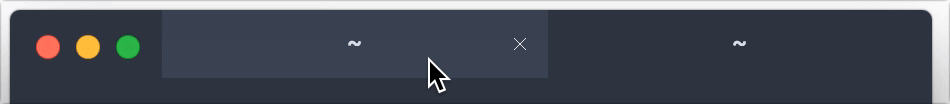
Configuration
All configurations are set in the nordHyper object in your ~/.hyper.js file.
Cursor Blinking
The cursor blinking can be set with the cursorBlink attribute.
The default value is true to enable the non-obtrusive cursor blinking feature.
module.exports = {
config: {
//...
nordLight: {
cursorBlink: true,
}
//...
}
}


