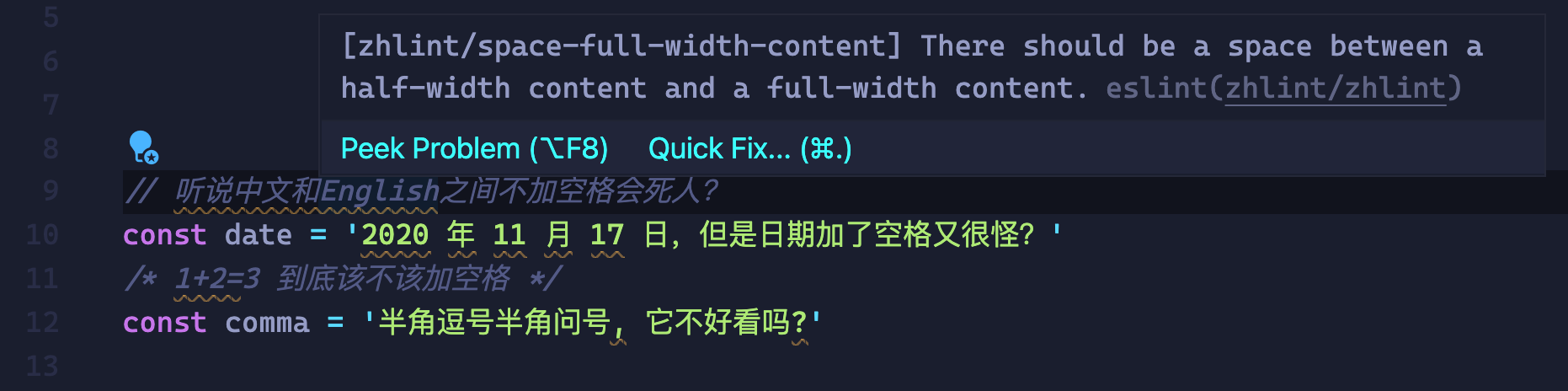eslint-plugin-zhlint
eslint-plugin-zhlint
Linting Chinese typographies in JavaScript/TypeScript with zhlint.
Installation
You'll first need to install ESLint:
npm i eslint --save-devNext, install eslint-plugin-zhlint:
npm install eslint-plugin-zhlint --save-devUsage
Add zhlint to the plugins section of your .eslintrc configuration file. You can omit the eslint-plugin- prefix:
{
"plugins": ["zhlint"]
}Then configure the zhlint/zhlint rule under the rules section.
{
"rules": {
"zhlint/zhlint": ["warn"]
}
}or with options:
{
"rules": {
"zhlint/zhlint": [
"warn",
{
"lintComments": true,
"lintStringLiterals": true,
"zhlint": {
"rules": {
"halfWidthPunctuation": "",
"fullWidthPunctuation": ",。:;?!“”‘’()",
"unifiedPunctuation": "traditional"
}
}
}
]
}
}Options
-
lintComments(boolean, defaulttrue):trueto enable zhlint in//or/* ... */comments -
lintStringLiterals(boolean, defaulttrue):trueto enable zhlint in string literals (single-quoted / double-quoted strings, and template literals) -
zhlint(object): options passed down to zhlint
Supported rules
See https://github.com/Jinjiang/zhlint#supported-rules. If no zhlint.rules option provided, all rules are enabled by default.