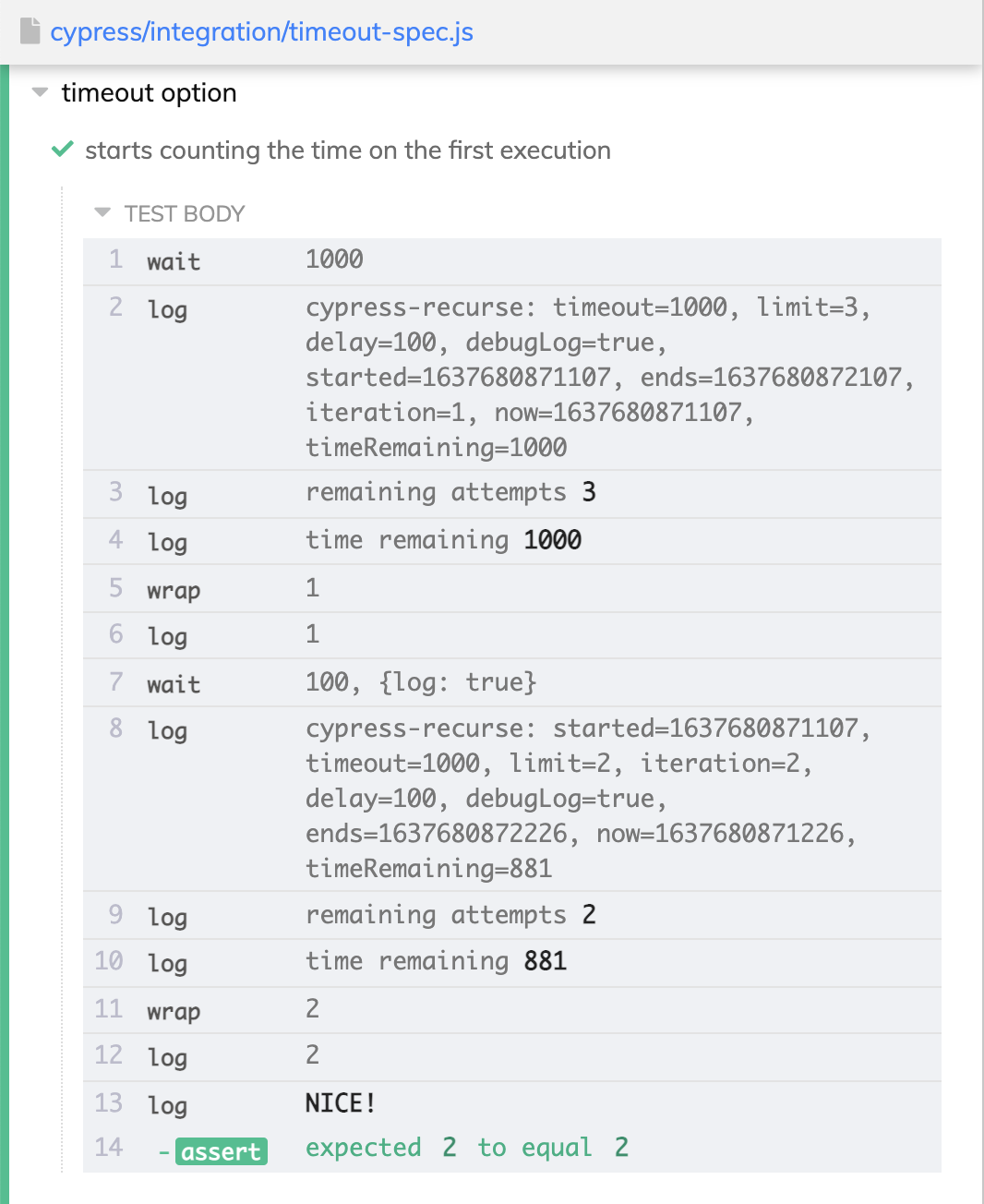A way to re-run Cypress commands until a predicate function returns true
Jump to: Options, Examples, Debugging, Videos.
npm i -D cypress-recurse
# or use Yarn
yarn add -D cypress-recurseimport { recurse } from 'cypress-recurse'
it('gets 7', () => {
recurse(
() => cy.task('randomNumber'),
(n) => n === 7,
)
})The predicate function should return a boolean OR use assertions to throw errors. If the predicate returns undefined, we assume it passes, see examples in expect-spec.js.
it('works for 4', () => {
recurse(
() => cy.wrap(4),
(x) => {
expect(x).to.equal(4)
},
).should('equal', 4)
})Important: the commands inside the first function cannot fail - otherwise the entire test fails. Thus make them as "passive" as possible, and let the predicate function decide if the entire function needs to be retried or not.
Optionally, you can register cy.recurse custom command by importing the cypress-recurse/commands from your support file or individual specs.
// cypress/support/e2e.js
import 'cypress-recurse/commands'
// your E2E specs
it('works', () => {
cy.recurse(...)
})Parameters to the cy.recurse are the same as for named function: the command function, the predicate, followed by the options. For example, to check if the loader goes away after clicking on a button:
cy.recurse(
() => {
cy.get('button').click()
return cy.get('.loader').should(Cypress._.noop)
},
($el) => $el.length === 0,
{
log: false,
delay: 1000,
},
)The recurse function yields the subject of the command function.
import { recurse } from 'cypress-recurse'
it('gets 7', () => {
recurse(
() => cy.wrap(7),
(n) => n === 7,
).should('equal', 7)
})it('gets 7 after 50 iterations or 30 seconds', () => {
recurse(
() => cy.task('randomNumber'),
(n) => n === 7,
{
log: true,
limit: 50, // max number of iterations
timeout: 30000, // time limit in ms
delay: 300, // delay before next iteration, ms
},
)
})You can see the default options
import { RecurseDefaults } from 'cypress-recurse'The log option can be a boolean flag or your own function. For example to pretty-print each number we could:
recurse(
() => {...},
(x) => x === 3,
{
log: (k) => cy.log(`k = **${k}**`),
}
)You can simply print a given string at the successful end of the recursion
recurse(
() => {...},
(x) => x === 3,
{
log: 'got to 3!',
}
)If the log option is a function, it receives the current value, plus a data object with main iteration properties
log (x, data) {
// data is like:
// value: 3
// successful: false|true
// iteration: 3
// limit: 18
// elapsed: 1631
// elapsedDuration: "2 seconds"
}See the log-spec.js
If you want to run a few more Cypress commands after the predicate function that are not part of the initial command, use the post option. For example, you can start intercepting the network requests after a few iterations:
// from the application's window ping a non-existent URL
const url = 'https://jsonplaceholder.cypress.io/fake-endpoint'
const checkApi = () => cy.window().invoke('fetch', url)
recurse(checkApi, ({ ok }) => ok, {
post: ({ limit, value }) => {
// after a few attempts
// stub the network call and respond
if (limit === 1) {
// start intercepting now
console.log('start intercepting')
return cy.intercept('GET', url, 'Hello!').as('hello')
}
// you can use the value prop to look at the fetch results
},
})The argument is a single object with iteration, limit, value, reduced, success, elapsed, and elapsedDuration properties.
See the post-spec.js and find-on-page/spec.js.
By default, the last value is NOT passed to the post callback. You can pass the last value by setting an option
recurse(fn1, predicate, {
post () {
...
},
postLastValue: true
})A good combination is postLastValue: true and post({ value, success }) where the value is yielded by the first function, and the success is the result of checking that value using the predicate function.
Note: if you specify both the delay and the post options, the delay runs first.
Use the error option if you want to add a custom error message when the recursion timed out or the iteration limit has reached the end.
recurse(
() => {...},
(x) => x === 3,
{
error: 'x never got to 3!',
}
)Similar to reducing an array, the reduce function has an option to accumulate / reduce the values in the given object. The following options work together
-
reduceFromis the starting value, like[] -
reduce(acc, item)receives each value and the current accumulator value -
reduceLastValueis false by default, turn it on to call the thereducefunction with the last value (for which the predicate function has returned true)
TODO: document the above options
If there is a reduced value, it will be passed as the second argument to the predicate function.
See the reduce-spec.js for examples.
If you are accumulating a reduced value, you can yield it instead of the last value. You can even yield both the last and the reduced values.
-
yield: "value"yields the value that passed the predicate function -
yield: "reduced"yields the accumulated value -
yield: "both"yields an object withvalueandreducedproperties
See the reduce-spec.js for examples.
Sometimes you want to retry N times or for M seconds, but not fail the test if the predicate is still false.
recurse(commandFn, predicate, {
doNotFail: true,
})The yielded value in this case is not guaranteed. You can yield the last value, even if it does not pass the predicate by explicitly asking for it
recurse(
() => cy.wrap(4),
(x) => x === 10,
{
doNotFail: true,
yield: 'value',
},
).should('equal', 4)This plugin also includes the each function that iterates over the given subject items. It can optionally stop when the separate predicate function returns true.
import { each } from 'cypress-recurse'
it('iterates until it finds the value 7', () => {
cy.get('li').then(
each(
$li => ..., // do something with the item
$li => $li.text() === '7' // stop if we see "7"
)
)
})The each function yields the original or transformed items
const numbers = [1, 2, 3, 4]
cy.wrap(numbers)
.then(
each(
(x) => {
return 10 + x
},
// stop when the value is 13
(x) => x === 13,
),
)
.should('deep.equal', [11, 12])See the each-spec.js file.
Experimental: this function can change its API at any moment.
If you need retries in your config / plugins code, you can use the included retry function.
// your cypress.config.js
import {retry} from 'cypress-recurse/src/retry.js'
// or use require
const {retry} = require('cypress-recurse/src/retry')
async function getData() {
// your async function that returns data
// let's say it is a number
return n
}
e2e: {
setupNodeEvents(on, config) {
on('task', {
async fetchData () {
// we want to retry "getData" function
// until it returns a value above 200
const data = await retry(getData, n => n > 200, {
limit: 10, // limit calling getData to 10 times
delay: 100 // delay 100ms between attempts
})
return data
}
})
},
},retry(fn, predicateFn, options?)Options object can have the following properties
-
limitthe maximum number of attempts to call the given function -
delayin milliseconds between calls tofn -
loglog individual calls tofn(by default the logging is off). Could be your own function (see below) -
extracta custom function that takes the result of thefnand returns the value to yield
Example: retry until the list is non-empty, then return a property from the first object
const n = retry(fn, (list) => list.length, {
extract: (list) => list[0].n,
})Example: custom log function
// user log function receives these arguments
const log = ({ attempt, limit, value, successful }) => {
console.log(
'attempt %d of %d, value %o success: %o',
attempt,
limit,
value,
successful,
)
}
retry(fn, predicate, { log })- clear and type text into the input field until it has the expected value, see type-with-retries-spec.js, watch the video Avoid Flake When Typing Into The Input Elements Using cypress-recurse and read the blog post Solve Flake In Cypress Typing Into An Input Element
- avoid-while-loops-in-cypress repo
- monalego repo and Canvas Visual Testing with Retries blog post, watch the video
- reloading the page until it shows the expected text recipe
- pinging the API endpoint until it responds
- HTML canvas bar chart testing
- Browse Reveal.js Slides Using Cypress and cypress-recurse
- opening each accordion panel until we find a button to click accordion-spec.js, see video Use cypress-recurse To Open Accordion Panels Until It Finds A Button To Click
Use options log: true and debugLog: true to print additional information to the Command Log
recurse(getTo(2), (x) => x === 2, {
timeout: 1000,
limit: 3,
delay: 100,
log: true,
debugLog: true,
}).should('equal', 2)📝 Read the following posts
Tip: use https://cypress.tips/search to search all my testing content
I have explained how this module was written in the following videos
- Call cy task until it returns an expected value
- Reusable recursive function
- Reusable function with attempts limit
- Recursion function with time limit
- Convert recurse to use options object
- Add JSDoc types to the options parameter
- Published cypress-recurse NPM package
🎓 This plugin is covered in multiple lessons in my Cypress plugins course
- Lesson i1: Check the list is sorted after some delay
- Lesson i2: Call the API until it returns the expected result
- Lesson i6: Delete the first todo item until there are no more items
- Lesson i7: find row in virtualized table
- Lesson i8: Randomly pick a menu
- Lesson i10: Recursively delete items while the page reloads
- Lesson i11: Repeatedly check the task status
- Lesson n3: Pagination using cypress-recurse
- Lesson o2: Periodically check LowDB data until the record is found
- Lesson o3: Retry checking LowDB inside the task code
🎓 This plugin was used in my course Cypress Network Testing Exercises
- Bonus 2: Collect all fruits using cypress-recurse plugin
- Bonus 27: Use cypress-recurse to ping the endpoint until it succeeds
- Bonus 33: Query APIs to check the 3rd party services
- Bonus 34: Print messages to the terminal when retrying cy.request calls
- Bonus 38: Check all intercepted network calls using cypress-recurse plugin
- Bonus 63: Retry calling an API endpoint and log each attempt
- use cypress-recurse to find the downloaded file
- canvas visual testing
- wait for API to respond
- get to the last page by clicking the "Next" button
- Use cypress-recurse To Scroll The Page Until It Loads The Text We Are Looking For
- Use cypress-recurse Plugin To Confirm The Table Gets Sorted Eventually
- Use cypress-recurse To Ping The Site Before Visiting It
- Use cypress-recurse To Click The Back Button Until It No Longer Exists
- Reload The Page Until We See 7 Plus Check The Numbers Before That
- Click On The Button Until It Becomes Disabled
- Stub cy.request Command Using cy.stub And Use cypress-recurse Example
- Use cypress-recurse To Open Accordion Panels Until It Finds A Button To Click
- Access The Response Text Yielded By The Plugin cypress-response
- Cypress Asynchronous Unit Tests Using Sinon.js And Chai
- Go To The Previous Page While Possible Using cypress-recurse
Author: Gleb Bahmutov <gleb.bahmutov@gmail.com> © 2021
License: MIT - do anything with the code, but don't blame me if it does not work.
Support: if you find any problems with this module, email / tweet / open issue on Github
Copyright (c) 2020 Gleb Bahmutov <gleb.bahmutov@gmail.com>
Permission is hereby granted, free of charge, to any person obtaining a copy of this software and associated documentation files (the "Software"), to deal in the Software without restriction, including without limitation the rights to use, copy, modify, merge, publish, distribute, sublicense, and/or sell copies of the Software, and to permit persons to whom the Software is furnished to do so, subject to the following conditions:
The above copyright notice and this permission notice shall be included in all copies or substantial portions of the Software.
THE SOFTWARE IS PROVIDED "AS IS", WITHOUT WARRANTY OF ANY KIND, EXPRESS OR IMPLIED, INCLUDING BUT NOT LIMITED TO THE WARRANTIES OF MERCHANTABILITY, FITNESS FOR A PARTICULAR PURPOSE AND NONINFRINGEMENT. IN NO EVENT SHALL THE AUTHORS OR COPYRIGHT HOLDERS BE LIABLE FOR ANY CLAIM, DAMAGES OR OTHER LIABILITY, WHETHER IN AN ACTION OF CONTRACT, TORT OR OTHERWISE, ARISING FROM, OUT OF OR IN CONNECTION WITH THE SOFTWARE OR THE USE OR OTHER DEALINGS IN THE SOFTWARE.