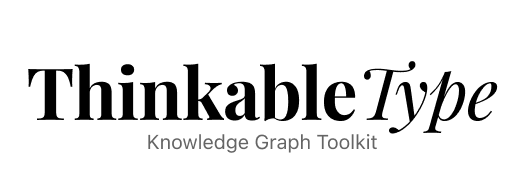Multidimensional Mind Mapping
Interwingled Information Language
HyperText over Hypergraphs
A Language for Learning
Cognitive Cartography
A Database for Dreamers
An IDE for Imagination
A DSL for Data Explorers
Strange Loop Language
Tangled Hierarchy Hypergraph
A Knowledge Graph Toolkit
HyperType is a way to represent concepts, ideas and information.
It's great at building knowledge graphs and aims to work the way you think.
It's simple. It's based on a hypergraph, which doesn't sound simple, but it is:
Ted Nelson,invented,HyperTextThat's it, a series of connected ideas. Typically separated by a , or ->
Tim Berners-Lee -> invented -> WWWWhat matters less is the syntax, and more that there are only two things:
- Symbols
- Connections
Together these form the building blocks of HyperType.
Current knowledge graphs limit how we think. They don't visualize information in the way it's actually shaped.
Mind Mapping tries to squeeze complex relationships into a 2D hierarchy—stripped of context, interconnections and intuition.
HyperType is not about creating a simplified view of some information in your head—it's about getting lost in the forest, discovering deep insights, and finding your way back.
Here is HyperTyper, a frontend UI to HyperType.
Creating a .hypertype file is as simple as creating a text file with one or more of these connected ideas.
Ted Nelson -> invented -> HyperText
Tim Berners-Lee -> invented -> WWW
HyperText -> influenced -> WWWHyperType reads this file, builds the symbols and connections—and understand these ideas are interconnected.
Interconnectedness is a core idea in HyperType—called interwingle. Interwingle means knowledge is deeply interconnected and there isn't a clean way to divide it up.
HyperType provides this tool and many more to work with your information.
From PageRank, to Text Similarity, to LLMs, HyperType wants you to do the hard work of thinking—and then it will do everything it can to help you hit the high notes.
HyperType is a lot of things. It's a DSL, it's a parser, it's a hypergraph database, it's a text similarity vector search engine, it's an AI Research Copilot.
But at it's core, it's just a library — and getting started is easy.
Install HyperType from NPM:
npm install @themaximalist/hypertypeYou can import an existing .hypertype file (a CSV file)
import HyperType from "@themaximalist/hypertype"
const hypertype = HyperType.parse("ancient_sumerians.hypertype");
// or specify a different separator
const hypertype = HyperType.parse("secret_research_project.hypertype", {
parse: {
delimiter: " -> "
}
});You can also initialize HyperType with an list of nodes and connections (called Hyperedges).
const hyperedges = [
["Plato", "student", "Socrates"],
["Aristotle", "student", "Plato"]
];
const hypertype = new HyperType({ hyperedges });Or you can build up a HyperType file programatically
const hypertype = new HyperType();
hypertype.add("Vannevar Bush", "author", "As We May Think");
hypertype.add("Ted Nelson", "invented", "HyperText");
hypertype.add("As We May Think", "influenced", "HyperText");You can also build up a Hyperedge
const edge = hypertype.add("Vannevar Bush");
edge.add("invented");
edge.add("Memex");Connections and visualizations are a core part of HyperType—so Force Graph 3D is supported out of the box.
const hypertype = new HyperType({
hyperedges: [
["Hercules", "son", "Zeus"],
["Hercules", "son", "Alcmene"],
]
});
const data = hypertype.graphData(); // { nodes, links } for Force Graph 3DIn addition, an interwingle parameter is available to control the interconnections of the graph.
Isolated displays hyperedges exactly as they're entered, with no interconnections.
const hypertype = new HyperType({
interwingle: HyperType.INTERWINGLE.ISOLATED,
hyperedges: [
["Hercules", "son", "Zeus"],
["Hercules", "son", "Alcmene"],
]
});
// hyperedges are displayed exactly as entered
const data = hypertype.graphData();
// Hercules -> son -> Zeus
// Hercules -> son -> AlcmeneConfluence connects common parents.
const hypertype = new HyperType({
interwingle: HyperType.INTERWINGLE.CONFLUENCE,
hyperedges: [
["Hercules", "son", "Zeus"],
["Hercules", "son", "Alcmene"],
]
});
// nodes shares common ancestors
const data = hypertype.graphData();
//
// / Zeus
// Herculues -> son
// \ Alcmene
//Fusion connects starts and ends.
const hypertype = new HyperType({
interwingle: HyperType.INTERWINGLE.FUSION,
hyperedges: [
["Plato", "student", "Socrates"],
["Aristotle", "student", "Plato"]
]
});
// start and end nodes are fused together
const data = hypertype.graphData();
// Aristotle -> student -> Plato -> student -> SocratesBridge connects common symbols with a bridge.
const hypertype = new HyperType({
interwingle: HyperType.INTERWINGLE.BRIDGE,
hyperedges: [
["Vannevar Bush", "author", "As We May Think"],
["Ted Nelson", "author", "Computer Lib/Dream Machines"],
["Tim Berners-Lee", "author", "Weaving the Web"]
]
});
// common symbols are connected through a bridge
const data = hypertype.graphData();
//
// Vannevar Bush -> author -> As We May Think
// |
// Ted Nelson -> author -> Computer Lib/Dream Machines
// |
// Tim Berners-Lee -> author -> Weaving the WebThese four views give you control in how to visualize your knowledge graph and control interconnections between your data.
As you scale up the interwingle parameter, all the visualization layers start to combine. Using Fusion automatically includes Confluence. And using Bridge automatically includes Fusion and Confluence. This lets you increase the complexity of the knowledge graph, step-by-step.
HyperType helps you find the most referenced symbols and connections by running PageRank on your knowledge graph.
const hypertype = HyperType.parse(`A,B,C
A,B,D
A,B,E
A,C,Z`);
await hypertype.sync(); // syncs pagerank
hypertype.pageranks // { A: <num>, B: <num>, ... }
hypertype.pagerank("Z") // { A: <num>, C: <num>, ... }Note, HyperType aims to work with very large knowledge graphs, so we keep expensive operations like PageRank explicit and in the background, controlled through await hypertype.sync() or await hypertype.syncPagerank().
HyperType can find similar symbols and hyperedges, not only by the explicit connections, but by the text similarity.
Using Embeddings.js and VectorDB.js, HyperType can find hidden connections in your knowledge graph.
Note, both embeddings and vector search are local by default, but you can use embeddings from OpenAI with a few config lines.
const hypertype = HyperType.parse("Red,Green,Blue\nWhite,Black,Gray");
await hypertype.sync();
await hypertype.similarSymbols("Redish"); // [ { symbol: "Red": distance: 0.5 } ]const hypertype = new HyperType();
const edge1 = hypertype.add("Red", "Green", "Blue");
const edge2 = hypertype.add("Red", "White", "Blue");
const edge3 = hypertype.add("Bob", "Sally", "Bill");
await hypertype.sync();
await edge1.similar(); // [ Hyperedge("Red", "White", "Blue") ]
await edge2.similar(); // [ Hyperedge("Red", "Green", "Blue") ]Searching in HyperType is easy, you can search by symbol, hyperedge or a partial hyperedge.
const hypertype = new HyperType({
hyperedges: [
["Ted Nelson", "invented", "Xanadu"],
["Tim Berners-Lee", "invented", "WWW"],
["Tim Berners-Lee", "author", "Weaving the Web"],
// ...
]
});
hypertype.filter("invented").length; // 2
hypertype.filter("Tim Berners-Lee").length; // 2
hypertype.filter("Tim Berners-Lee", "invented").length; // 1HyperType has suggest() built in, which autocompletes any symbol or edge.
Using LLM.js, you can use any Large Language Model—like GPT-4, Claude, Mistral or local LLMs like Llamafile.
const options = {
llm: {
service: "openai",
model: "gpt-4-turbo-preview"
apikey: process.env.OPENAI_API_KEY
}
};
const hypertype = new HyperType(options);
const hyperedge = hypertype.add("Steve Jobs", "inventor");
hyperedge.suggest(); // ["iPhone", "Macintosh", "iPod", ... ]This makes programatically expanding knowledge graphs with LLMs incredibly easy!
HyperType also has generate() built in, which generates hyperedges based on your prompt. This is a great way to expand your knowledge graph in a particular direction.
const options = {
llm: {
service: "openai",
model: "gpt-4-turbo-preview",
apikey: process.env.OPENAI_API_KEY
}
};
const hypertype = new HyperType(options);
const hyperedges = hypertype.generate("Steve Jobs");
// Steve Jobs,Apple Inc,CEO
// Steve Jobs,NeXT,Founder
// Steve Jobs,Macintosh,Personal Computers
// Steve Jobs,iPad,Tablet Computing
// ...HyperType ships with a command-line interfaces for generating HyperType files.
> hypertype epic of gilgamesh
epic of gilgamesh,sumerian literature,ancient civilization
epic of gilgamesh,gilgamesh,enkidu,immortality,friendship
sumerian literature,cuneiform writing,mesopotamia
...By default it writes to stdout, either copy and paste to a .hypertype file or redirect the out
> hypertype mesopotamia > mesopotamia.hypertypeA language for ideas needs a structureless structure. That's exactly what Stephen Wolfram found hypergraphs to be while working on his Universal Theory of Physics project.
Ted Nelson created Zig Zag as a "hyperstructure" kit—a way to represent information in HyperText systems.
HyperType combines these ideas, using the hypergraph as the fundamental unit in the HyperText system.
HyperType is a lot closer to symbolic programming than iterative programming. In iterative programming, you describe every little step. In symbolic programming, you describe the high-level concepts. It's top-down rather than bottom-up.
Something magical happens with symbolic programming. Like a looking glass, "the program" is a reflection of the connected symbols. It's a lot like language. You have legalese and then you have poetry.
HyperType is not a programming language in and of itself—but this high-level connecting of ideas is creating a sum greater than it's parts.
HyperType is open source, and the file format is incredibly simple—just CSV files.
It's goal is to give you control over the knowledge and information in your life.
File over app is a philosophy: if you want to create digital artifacts that last, they must be files you can control, in formats that are easy to retrieve and read. Use tools that give you this freedom.
—Steph Ango (Obsidian Cofounder)
HyperType is under heavy development and still subject to breaking changes.
HyperType is currently used in the following projects:
MIT