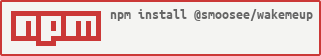Table of Contents
Installation
Simply run
npm i -g @smoosee/wakemeup
Now you will be able to run
wakemeup
PM2
If you would like to run this with pm2 to run indefinitely, simply run wakemeup pm2 which will use your pm2 instance to start wakemeup in the background.
How it works
This tool simply mimics a ScrollLock button press every 150 seconds. This way your machine will stay awake even if you are away.
Monitor Off Hotkey
To turn off monitor, use the hotkey Window(Meta) + Alt + O.