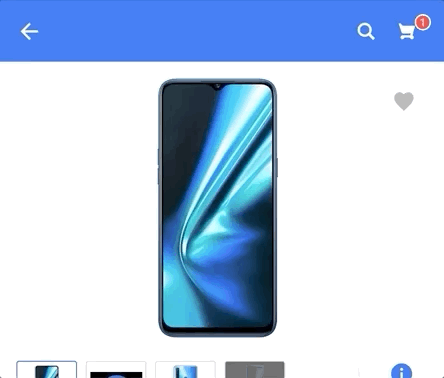This package is on npm. @irisjae/recyclerlistview should be compatible with recyclerlistview, and one should be able to simply swap it out with this instead. Lists without the preserveVisiblePosition prop passed should essentially behave identically as recyclerlistview. Another method to swap recyclerlistview for this package without having to replace imports/requires is to replace the recyclerlistview version in package.json with npm:@irisjae/recyclerlistview@1.0.0.
This patch to RecyclerListView primarily adds the preserveVisiblePosition prop to RecyclerListView. This prop keeps the visible region of the list fixed regardless of changes in the height of items around the region and adding new data to the list.
It is recommended to use this library via @irisjae/flash-list if possible.
preserveVisiblePosition is only implemented for React Native (no web support), and for vertical lists of a single column. The implementation of preserveVisiblePosition makes no consideration of layout types, and may work incorrectly with multiple layout types.
For a long time, list rendering has been a sore point of React Native. Months of my life have been spent fixing lists. React Native's built-in solutions to lists, the ScrollView and FlatList, have settings that are not very well suited to rendering large lists without a lot of tuning and work.
However, RecyclerListView/FlashList does not work well when moving into a region with many items of unknown height around the visible content, or when the list changes (e.g. new items added to the beginning of the list). When this occurs, scrolling becomes incredibly choppy, appearing to the user as if the list content is jumping around as the user scrolls. This patch solves this problem.
This problem has plagued RecyclerListView/FlashList for a long time, occurring variously when the user scrolls very quickly, or when the user jumps through the list using initialRenderIndex or with scroll methods like scrollToIndex. This problem also manifests as scroll methods scrolling to the 'wrong' position. Some relevant issues include the following:
- https://github.com/Shopify/flash-list/issues/547
- https://github.com/Shopify/flash-list/issues/582
- https://github.com/Flipkart/recyclerlistview/issues/241
- https://github.com/Flipkart/recyclerlistview/issues/195
Inspired by attempts to solve this, I realised that the root of the issue lay at the layout algorithm of RecyclerListView, thus this attempts to solve it from the root.
To decide which list items to show when a user scrolls to a position, RecyclerListView keeps an internal list of layouts, and performs a 'relayout' whenever necessary e.g. sizes of items change. Ideally, the sizes of all items are known in advance, and the user can provide this information to RecyclerListView via the layoutProvider prop. In this case, none of the mentioned problems (choppy scrolling, inaccurate scrollTo targets) occur. However, this is oftens not possible.
For cases when item sizes are not known in advance, RecyclerListView also provides a 'non-deterministic' rendering mode with the forceNonDeterministicRendering and layoutSize props. In this mode, RecyclerListView assumes the sizes of items to be layoutSize until it is actually rendered. When RecyclerListView actually renders the items, it finds out the actual size of the item, updates the internally stored item height, and relayouts the list. This works quite well when the estimates are typically close to the actual list item size.
When laying out positions of list items, conceptually, RecyclerListView starts from '0' at the beginning of the list, and keeps adding up the total heights of the list items before each next item to determine the position of the next item. However, this implies that when the item heights of elements before the visible position are inaccurate and have to be updated, the positions of every item after the updated index also change. Layout positions are always calculated relative to the start of the list. This causes all the mentioned issues.
(Thus, solutions that force the positions of visible content to be stable, without fixing layouting, cannot truly solve this issue; ultimately disagreements arise between the layouting and the rendered positions, which may accumulate, causing discrepancies about what items should be in the visible window, what to render, and when to render)
This patch solves this problem by:
- Relative layouting
- Whenever possible, always assume that the visible window of content is already in the 'right' position and during relayouting, recalibrate all list item offsets relative to the visible position, rather than relative to the start of the list.
- 'Refixing'
- Shifting the offsets of the list relative to an arbitrary position means that list items at the edges may be pushed away or pulled inwards from the edges of the ScrollView. Whenever opportune, or whenever the user approaches list edges, we shift and recalibrate the ScrollView scroll offset and the positions of list item altogether to realign the items.
The default RecyclerListView layouting algorithm only makes use of list item heights for its calculation. Correspondingly, the only information from rendered items taken into account by RecyclerListView is their heights, collected by onLayout. Once the true rendered height of an item is known, the layout is marked as 'overridden', and trusted by the algorithm moving forwards.
This has drawbacks:
-
onLayoutevents are asynchronous and may arrive at RecyclerListView at different times. This would cause multiple relayouts, with layout jumps in between. - Due to various issues e.g. accumulated rounding errors, using just the rendered heights to perform calculation of positions in layouting may result in incorrect positions.
This may be the best we can do if we stick to using plain Views for rendering the list item container.
However, RecyclerListView offers for users to provide their own list item container with the renderContentContainer prop, which is used by FlashList to hook the native item rendering and apply a native version of the layouting algorithm with true rendered item sizes before list items become visible. This approach allows access to the native side with more information.
For custom item containers that try to adjust layouts in efforts to stabilise visible content, a better mechanism for RecyclerListView to understand the rendered layout is important. When mismatches between item positions in the native renderContentContainer and RecyclerListView's internal layouts occur, which is probable, especially due to the async communication between the two, layout drifts occur.
We allow for item containers to further implement a onAutoLayout event to directly report its layouting information to RecyclerListView, subsuming the functions of onLayout such that:
- Layouting information of all items are reported together, so that more coherent information is collected
- We may directly collect true rendered item positions, rather than rederiving these values by the relayout algorithm
Together, this means that we never ask the renderContentContainer to render with values for positions other than a) the initial layouts, with any subsequent renders of the same values to be dropped by React's prop diffing as no-op, regardless of whether the positions were overridden by layouting in renderContentContainer, and b) the final exact values already rendered, as reported by onAutoLayout. Thus helps avoid layout thrashing or drift, and is probably helpful for performance.
This onAutoLayout is implemented by @irisjae/flash-list, along with native implementations of the relative layout algorithm. If provided item containers support this event, please specify the nonDeterministicMode="autolayout" prop to use onAutoLayout in favour of onLayout.
In cases like refixing, positions of items may shift so that previously reported heights of items are still valid, but their absolute positions are no longer valid. In other cases, such as list changes, previously reported list heights and positions for any given index may no longer be valid. This is kept track of with autoLayoutId and baseAutoLayoutId.
We pick a single index (_fixIndex) close to the visible window with respect to which we do all layouting.
Fixing indexes aims to avoid visible layout shifts. To achieve this, when we select an index to fix, we aim to 1) move the fix index as little as possible, 2) prefer overridden indexes, and 3) prefer visible indexes.
- is because users do not expect previously viewed content to shift, wheras some degree of shifting for new content is understandable
- is because indexes which have already been overriden have known layouts, and should be more accurate. Furthermore, when overrides come from
nonDeterministicMode="autolayout", overriden layouts are the rendered values, and fixing to them ensures that we do not cause rendered items to shift. - is because visible content shifts occur when the total height of items between the fixed position and the rendered item changes. With
_fixIndexclose to other visible items, we minimise the number of items between the fixed position and visible content, so that we minimise the number of items that can cause total height changes.
When the above considerations cannot be met, we prefer to leave _fixIndex unchanged until they can be, as long as the previous _fixIndex is still admissable.
Good selection of _fixIndex is crucial to ensuring the continuity of content already visible to the user.
Relative layouting shifts all item layouts relative to an arbitrary point. This can cause the list to begin at an offset other than '0', and end at an offset that is not the total height of the list.
To adjust for this, we perform a 'refixing' operation, where we use apply a compensating offset to all RecyclerListView internal state for future renders and layouts, and use setNativeProps and scrollTo to immediately apply the compensation to the positions of items already rendered and to the scroll offset of the list. Because we use scrollTo, any ongoing scrolls will be stopped, and care must be taken to not cause such issues.
When a user is far from list edges, it should make no difference to him whether the list is properly positioned with the first and last list items touching the physical start and end of the list. When the edge items or the physical edge becomes visible, this artifact become visible to the user. We attempt to refix as soon as possible, such that this will not happen.
This patch waits until no scrolling is in progress, then attempts to perform refixing. Furthermore, before refixing, we ensure that we have done relayouting for rendered items using autolayout information, if necessary. If refix were to be performed with layout positions that differ with rendered positions, the effect would be visually equivalent to resetting the rendered item positions to the differing values, causing layouts to jump visually.
If the user scrolls very quickly and reaches list edges before refix happens, we immediately refix. In this case either the list is too short, or the list is too long. After the refix, if the list was too short, new space will appear to be attached to the previous end of the list, along with the previously cut-off items. If the list was too long, the extra empty space on the end of the list appears to be cut off. As part of the refix, scrollTo of the ScrollView is called, causing the scrollbars to flash, which is similar to common UI affordances that indicate new content being loaded, thus is an acceptable experience.
The threshold for being 'near' the list edge can be adjusted with the prop edgeVisibleThreshold.
The relative layouting mechanism allows us to easily maintain the visible content regardless of list changes (unless the content within the visible window is too, changed, of course). When list data provided to RecyclerListView changes, we search the new list for the new index with the same stableId as _fixIndex, and simply replace the _fixIndex and its layout position, so that subsequent relayouting observes no difference relative to the same stableId.
Another problem that occurs with list changes is that RecyclerListView associates layouts to list indexes, rather than stableIds. This is a big problem when e.g. we have a situation like short item - very long item - short item - very long item. Once the list is rendered, the layouts of all four items are marked as overridden. If an item is now added to the beginning of the list, the indexes of all list items are shifted by one, and suddenly, the trusted overridden layouts of all four items become completely inaccurate. This causes visible jumps.
This patch provides the shiftPreservedLayouts prop to solve this problem when list changes mostly consist of appends or deletions (not e.g. shuffling). For these kinds of changes, since we are able to determine the old and new _fixIndexes, we know the amount of indexes shifted. Setting shiftPreservedLayouts (the default) will make all layouts shift by the same number of indexes as the _fixIndex does, so that layouts remain unshifted relative to the visible position (the _fixIndex).
When one is near the start of the list, one often wishes the list to always stay at the beginning of the list. This is the default behaviour. This can be switched off by the prop startEdgePreserved={true} to stick to the visible content rather than the list start even near the list start.
The threshold for being 'near' the list start can be adjusted with the prop edgeVisibleThreshold.
Without this patch, when scrollTo methods are invoked towards regions where layouts are inaccurate, as the scroll proceeds and the inaccurate estimates are overridden, altering layouts, yet, the target scroll offset remains unchanged, causing discrepancies. Furthermore, the programmatic scrollTo may be very fast, and not all layouts before the target position may have been determined, causing choppiness when the user proceeds to scroll up and reveal the bad layouts in between.
The latter problem is solved by relative layouting.
The former problem is solved by simply assigning _fixIndex to the target item of scrollTo, so that we ensure that it is not shifted away by layouting, and remains precisely where we expect it to be.
Hopefully @naqvitalha finds a way to make this mechanism into RecyclerListView/FlashList core, so that I can deprecate this!
Note that apparently the lint scripts use tslint, which does not appear maintained anymore, which furthermore does not really run properly with the newer version of Typescript I put in the project. Remember to do something like npm install --no-save typescript@3.3.1 before using the lint scripts. Since the build script also calls the lint script before building, and the code does not compile in old Typescript, the build script does not quite work. One may directly invoke tsc to build instead rm -r dist; node_modules/.bin/tsc --outDir dist/reactnative.
The implementation of the preserveVisiblePosition algorithm for horizontal lists should be completely analogous and straightforward for anyone wondering if they wanted to get that working.
Since we always rely on accurate scroll events, we are always setting ScrollView to use scrollEventThrottle of 16 i.e. fire scroll events as much as once per frame.
In certain situations on certain low-end devices, scroll events may be severely delayed in some cases so that no scroll events fire for a long period of time even though the user is scrolling. Refix, with old scroll offsets, may kick in even though the user is scrolling, causing layouts to jump.
On data changes with shiftPreservedLayouts, I have assumed that all layout changes due to item removals can be handled by the layout shifting. This may not be the case when items are removed in the middle of lists; it should be possible to handle this case better.
When used from @irisjae/flash-list, ListHeaderComponentSize size changes may still affect the visible position, as it is not implemented as a list item.
The @irisjae/flash-list native implementation of the layouting algorithm does not properly calculate variables required for onBlankAreaEvent at the moment.
While I have performed testing with @irisjae/recyclerlistview in its own right, I have spent the majority of testing together with @irisjae/flash-list, so if possible, I recommend using them together.
Beneath the following line one finds the original README unmodified, save for the inclusion of props introduced by this patch to the props table.
If this project has helped you out, please support us with a star 🌟.
This is a high performance listview for React Native and Web with support for complex layouts. JS only with no native dependencies, inspired by both RecyclerView on Android and UICollectionView on iOS.
npm install --save recyclerlistview
For latest beta:
npm install --save recyclerlistview@beta
Note: Documentation will be upgraded soon, for now check code comments for clarity and exploring features. This component is actively tested with React Native Web as well.
RecyclerListView uses "cell recycling" to reuse views that are no longer visible to render items instead of creating new view objects. Creation of objects is very expensive and comes with a memory overhead which means as you scroll through the list the memory footprint keeps going up. Releasing invisible items off memory is another technique but that leads to creation of even more objects and lot of garbage collections. Recycling is the best way to render infinite lists that does not compromise performance or memory efficiency.
Apart from all performance benefits RecyclerListView comes with great features out of the box:
- Cross Platform, works on Web
- Supports staggered grid layouts
- Supports variable height items even if dimensions cannot be predetermined (prop -
forceNonDeterministicRendering) - Instant layout switching like going from GridView to ListView and vice versa
- End reach detections
- Horizontal Mode
- Viewability Events
- Initial render offset/index support
- Footer support
- Reflow support on container size change with first visible item preservation
- Scroll position preservation
- Window scrolling support for web
- (New) ItemAnimator interface added, customize to your will how RLV handles layout changes. Allows you to modify animations that move cells. You can do things like smoothly move an item to a new position when height of one of the cells has changed.
- (New) Stable Id support, ability to associate a stable id with an item. Will enable beautiful add/remove animations and optimize re-renders when DataProvider is updated.
- (New) Sticky recycler items that stick to either the top or bottom.
RecyclerListView was built with performance in mind which means no blanks while quick scrolls or frame drops. RecyclerListView encourages you to have deterministic heights for items you need to render. This does not mean that you need to have all items of same height and stuff, all you need is a way to look at the data and compute height upfront so that RecyclerListView can compute layout in one pass rather than waiting for the draw to happen. You can still do all sorts of GridViews and ListViews with different types of items which are all recycled in optimal ways. Type based recycling is very easy to do and comes out of the box.
In case you cannot determine heights of items in advance just set forceNonDeterministicRendering prop to true on RecyclerListView. Now, it will treat given dimensions as estimates and let items resize. Try to give good estimates to improve experience.
Production Flipkart Grocery Demo Video (or try the app): https://youtu.be/6YqEqP3MmoU
Infinite Loading/View Change (Expo): https://snack.expo.io/@naqvitalha/rlv-demo
Mixed ViewTypes: https://snack.expo.io/B1GYad52b
extendedState,stableIDs and ItemAnimator (Expo): https://snack.expo.io/@arunreddy10/19bb8e
Sample project: https://github.com/naqvitalha/travelMate
Web Sample (Using RNW): https://codesandbox.io/s/k54j2zx977, https://jolly-engelbart-8ff0d0.netlify.com/
Context Preservation Sample: https://github.com/naqvitalha/recyclerlistview-context-preservation-demo
Other Video: https://www.youtube.com/watch?v=Tnv4HMmPgMc
| Prop | Required | Params Type | Description |
|---|---|---|---|
| preserveVisiblePosition | No | boolean | Enables an alternate layout algorithm which is superior when the list has large regions where item heights are not precisely known. The alternate algorithm calculates layouts by assuming that the offset of an item chosen from the visible region is correct and to be fixed at its current position, as opposed to the default algorithm which assumes that the layouts in front of the visible and engaged region is correct and fixed to the start of the scroller. This algorithm works well when the estimated size of items can be very far off from the correct value. Only vertical layouts with a single column is implemented for preserveVisiblePosition at the moment. Because the preserveVisiblePosition layout algorithm performs layouting by forcibly assuming the positioning of visible items to be correct, this can cause the list to be offset at the edges. This will cause issues when the scroll position is close to edges such that the edge is visible. To correct for this, when the user stops scrolling, or the user moves close to edges, the list will trigger "refix" operations that recalibrates the physical locations of offsets and scroll positions to the correct logical locations. |
| nonDeterministicMode | No | "autolayout" | "normal" | This props selects the method of determining rendered layouts with forceNonDeterministicRendering. This should usually be 'normal', which detects rendered layout sizes using the onLayout event from View. If the provided renderContentContainer supports the onAutoLayout event, 'autolayout' can be provided to this prop, so that information from onAutoLayout is used instead. This allows information on all the rendered items to be taken into account, so that it has potential to be faster and should not cause issues due to onLayouts of items arriving at different timings or being dropped. Furthermore, the autolayout mode allows the rendered offset to be taken into account, as opposed to just the heights of items. The preserveVisiblePosition layout algorithm will attempt to cooperate with the rendered offset from autolayout whenever possible, so that layout shifts due to mismatch between rendered layout and the logical layout are minimized. If possible, this should be used if the renderContentContainer component performs layouting by itself. |
| edgeVisibleThreshold | No | number | For controlling edge thresholds for refixing and for preserving positions |
| startEdgePreserved | No | boolean | For controlling whether visible region should still be preserved even when scroll is near the start of list |
| shiftPreservedLayouts | No | boolean | Enables preserving calculated layouts on data changes; suitable if changes are mostly new items at edges, rather than modifications which change sizes of existing items |
| layoutProvider | Yes | BaseLayoutProvider | Constructor function that defines the layout (height / width) of each element |
| dataProvider | Yes | DataProvider | Constructor function the defines the data for each element |
| contextProvider | No | ContextProvider | Used to maintain scroll position in case view gets destroyed, which often happens with back navigation |
| rowRenderer | Yes | (type: string | number, data: any, index: number) => JSX.Element | JSX.Element[] | null | Method that returns react component to be rendered. You get the type, data, index and extendedState of the view in the callback |
| initialOffset | No | number | Initial offset you want to start rendering from; This is very useful if you want to maintain scroll context across pages. |
| renderAheadOffset | No | number | specify how many pixels in advance you want views to be rendered. Increasing this value can help reduce blanks (if any). However, keeping this as low as possible should be the intent. Higher values also increase re-render compute |
| isHorizontal | No | boolean | If true, the list will operate horizontally rather than vertically |
| onScroll | No | rawEvent: ScrollEvent, offsetX: number, offsetY: number) => void | On scroll callback function that executes as a user scrolls |
| onRecreate | No | (params: OnRecreateParams) => void | callback function that gets executed when recreating the recycler view from context provider |
| externalScrollView | No | { new (props: ScrollViewDefaultProps): BaseScrollView } | Use this to pass your on implementation of BaseScrollView |
| onEndReached | No | () => void | Callback function executed when the end of the view is hit (minus onEndThreshold if defined) |
| onEndReachedThreshold | No | number | Specify how many pixels in advance for the onEndReached callback |
| onEndReachedThresholdRelative | No | number | Specify how far from the end (in units of visible length of the list) the bottom edge of the list must be from the end of the content to trigger the onEndReached callback |
| onVisibleIndicesChanged | No | TOnItemStatusChanged | Provides visible index; helpful in sending impression events |
| onVisibleIndexesChanged | No | TOnItemStatusChanged | (Deprecated in 2.0 beta) Provides visible index; helpful in sending impression events |
| renderFooter | No | () => JSX.Element | JSX.Element[] | null | Provide this method if you want to render a footer. Helpful in showing a loader while doing incremental loads |
| initialRenderIndex | No | number | Specify the initial item index you want rendering to start from. Preferred over initialOffset if both specified |
| scrollThrottle | No | number | iOS only; Scroll throttle duration |
| canChangeSize | No | boolean | Specify if size can change |
| distanceFromWindow | No | number |
(Depricated) Use applyWindowCorrection() API with windowShift. Usage?
|
| applyWindowCorrection | No | (offset: number, windowCorrection: WindowCorrection) => void | (Enhancement/replacement to distanceFromWindow API) Allows updation of the visible windowBounds to based on correctional values passed. User can specify windowShift; in case entire RecyclerListWindow needs to shift down/up, startCorrection; in case when top window bound needs to be shifted for e.x. top window bound to be shifted down is a content overlapping the top edge of RecyclerListView, endCorrection: to alter bottom window bound for a similar use-case. Usage?
|
| useWindowScroll | No | boolean | Web only; Layout Elements in window instead of a scrollable div |
| disableRecycling | No | boolean | Turns off recycling |
| forceNonDeterministicRendering | No | boolean | Default is false; if enabled dimensions provided in layout provider will not be strictly enforced. Use this if item dimensions cannot be accurately determined |
| extendedState | No | object | In some cases the data passed at row level may not contain all the info that the item depends upon, you can keep all other info outside and pass it down via this prop. Changing this object will cause everything to re-render. Make sure you don't change it often to ensure performance. Re-renders are heavy. |
| itemAnimator | No | ItemAnimator | Enables animating RecyclerListView item cells (shift, add, remove, etc) |
| style | No | object | To pass down style to inner ScrollView |
| scrollViewProps | No | object | For all props that need to be proxied to inner/external scrollview. Put them in an object and they'll be spread and passed down. |
| layoutSize | No | Dimension | Will prevent the initial empty render required to compute the size of the listview and use these dimensions to render list items in the first render itself. This is useful for cases such as server side rendering. The prop canChangeSize has to be set to true if the size can be changed after rendering. Note that this is not the scroll view size and is used solely for layouting. |
| onItemLayout | No | number | A callback function that is executed when an item of the recyclerListView (at an index) has been layout. This can also be used as a proxy to itemsRendered kind of callbacks. |
| windowCorrectionConfig | No | object | Used to specify is window correction config and whether it should be applied to some scroll events |
For full feature set have a look at prop definitions of RecyclerListView
(bottom of the file). All ScrollView features like RefreshControl also work out of the box.
applyWindowCorrection is used to alter the visible window bounds of the RecyclerListView dynamically. The windowCorrection of RecyclerListView along with the current scroll offset are exposed to the user. The windowCorrection object consists of 3 numeric values:
-
windowShift- Direct replacement ofdistanceFromWindowparameter. Window shift is the offset value by which the RecyclerListView as a whole is displaced within the StickyContainer, use this param to specify how far away the first list item is from window top. This value corrects the scroll offsets for StickyObjects as well as RecyclerListView. -
startCorrection- startCorrection is used to specify the shift in the top visible window bound, with which user can receive the correct Sticky header instance even when an external factor like CoordinatorLayout toolbar. -
endCorrection- endCorrection is used to specify the shift in the bottom visible window bound, with which user can receive correct Sticky Footer instance when an external factor like bottom app bar is changing the visible view bound.
As seen in the example below
Typescript works out of the box. The only execption is with the inherited Scrollview props. In order for Typescript to work with inherited Scrollview props, you must place said inherited Scrollview props within the scrollViewProps prop.
<RecyclerListView
rowRenderer={this.rowRenderer}
dataProvider={queue}
layoutProvider={this.layoutProvider}
onScroll={this.checkRefetch}
renderFooter={this.renderFooter}
scrollViewProps={{
refreshControl: (
<RefreshControl
refreshing={loading}
onRefresh={async () => {
this.setState({ loading: true });
analytics.logEvent('Event_Stagg_pull_to_refresh');
await refetchQueue();
this.setState({ loading: false });
}}
/>
)
}}
/>- Sample Code
- Performance
- Sticky Guide
-
Web Support: Works with React Native Web out of the box. For use with ReactJS start importing from
recyclerlistview/webe.g.,import { RecyclerListView } from "recyclerlistview/web". Use aliases if you want to preserve import path. Only platform specific code is part of the build so, no unnecessary code will ship with your app. -
Polyfills Needed:
requestAnimationFrame,ResizeObserver
Please open issues for any bugs that you encounter. You can reach out to me on twitter @naqvitalha or, write to cross-platform@flipkart.com for any questions that you might have.