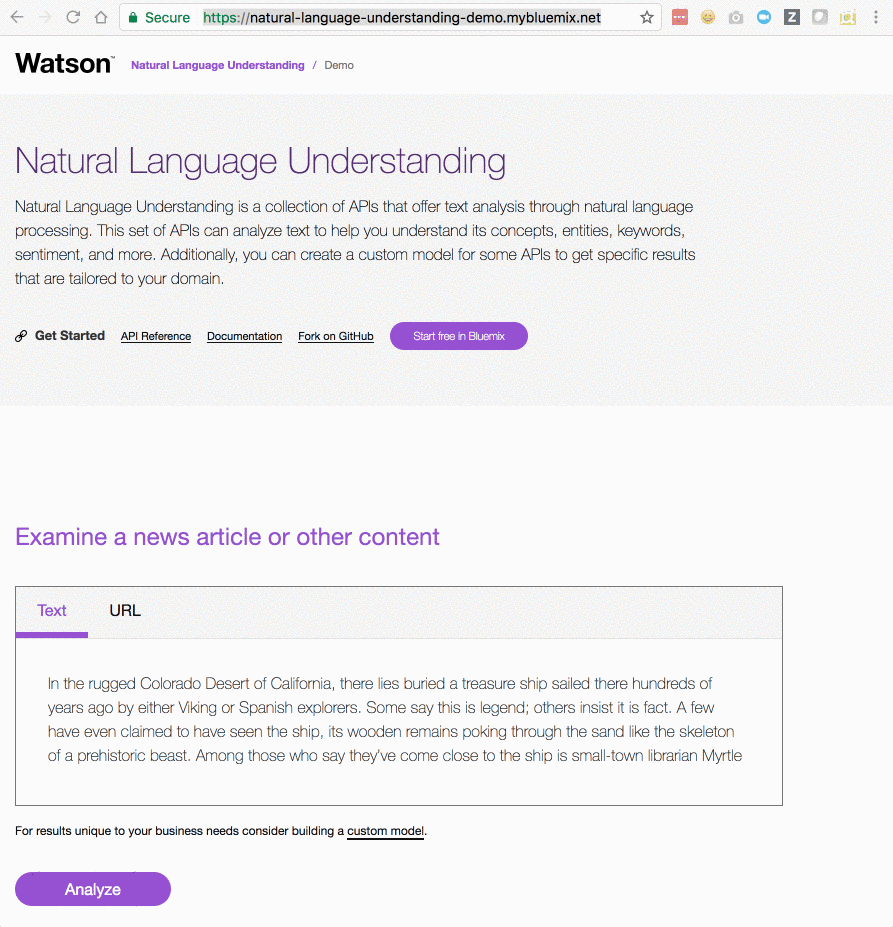🚀 Natural Language Understanding Sample Application
This Node.js app demonstrates some of the Natural Language Understanding service features.
Natural Language Understanding is a collection of APIs that offer text analysis through natural language processing. This set of APIs can analyze text to help you understand its concepts, entities, keywords, sentiment, and more. Additionally, you can create a custom model for some APIs to get specific results that are tailored to your domain.
Prerequisites
- Sign up for an IBM Cloud account.
- Download the IBM Cloud CLI.
- Create an instance of the Natural Language Understanding service and get your credentials:
- Go to the Natural Language Understanding page in the IBM Cloud Catalog.
- Log in to your IBM Cloud account.
- Click Create.
- Click Show to view the service credentials.
- Copy the
apikeyvalue. - Copy the
urlvalue.
Configuring the application
-
In the application folder, copy the .env.example file and create a file called .env
cp .env.example .env -
Open the .env file and add the service credentials that you obtained in the previous step.
Example .env file that configures the
apikeyandurlfor a Natural Language Understanding service instance hosted in the US East region:NATURAL_LANGUAGE_UNDERSTANDING_IAM_APIKEY=X4rbi8vwZmKpXfowaS3GAsA7vdy17Qh7km5D6EzKLHL2 NATURAL_LANGUAGE_UNDERSTANDING_URL=https://gateway-wdc.watsonplatform.net/natural-language-understanding/api
Running locally
-
Install the dependencies
npm install -
Run the application
npm start -
View the application in a browser at
localhost:3000
Deploying to IBM Cloud as a Cloud Foundry Application
-
Login to IBM Cloud with the IBM Cloud CLI
ibmcloud login -
Target a Cloud Foundry organization and space.
ibmcloud target --cf -
Edit the manifest.yml file. Change the name field to something unique.
For example,- name: my-app-name. -
Deploy the application
ibmcloud app push -
View the application online at the app URL.
For example: https://my-app-name.mybluemix.net
Directory structure
.
├── app.js // express routes
├── config // express configuration
│ ├── express.js
│ └── security.js
├── manifest.yml
├── package.json
├── public // static resources
├── server.js // entry point
├── test // tests
└── views // react components
License
This sample code is licensed under Apache 2.0.
Full license text is available in LICENSE.
Contributing
See CONTRIBUTING.
Open Source @ IBM
Find more open source projects on the IBM Github Page.